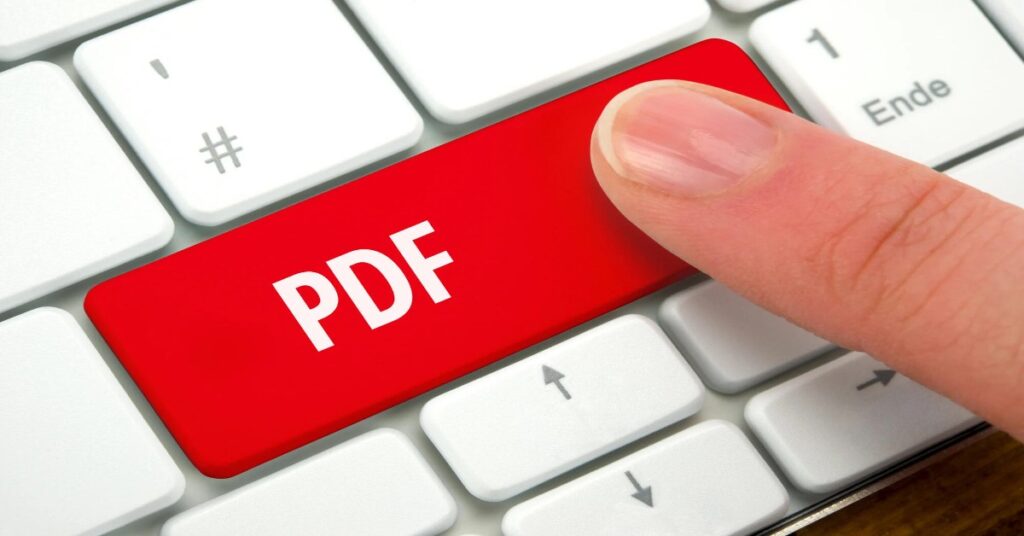People joke about how boomers need the help of a millennial to convert a Word document into a PDF. Strange, considering the PDF has existed since at least 1993 – when many millennials were babies.Even 30 years later, the PDF continues to be the gold standard for a universal document. It’s easy to attach one to an email or share it via your smartphone’s share sheet. But what if you want to create a link directly to it?Not sure how to create a link to a PDF document? In this bite-size guide, we show you how.
How to Create a Link to a PDF Document
First, you will need some sort of cloud service to share the PDF with. Start by converting PDFs or editing PDFs in PDFium, then choose a cloud service from below. This cloud service will host the file for anyone who clicks on the link regardless of whether or not your computer is on.
Choose a Free Cloud Service
The easiest way to do this is to make an account with a respected, well-known free cloud service. Virtually every cloud service out there has a free tier that provides 2-15 GB of free storage, some with even more. You likely already have an account with one, such as Google Drive, OneDrive, or iCloud.
Upload PDF File
Now, upload your desired PDF file to your chosen cloud service after encrypting PDFs if necessary. You may have to copy it to a specific drive folder on your computer, or open the web browser and upload it directly. Keep track of the directory location for later.
Make the PDF Shareable
This will depend on your provider, but in most cases, you simply right-click and select the “share” option. It will ask you what permissions you want to place on the file, such as allowing strangers to make edits. Choose what’s best for you and save the changes.
Copy the Link
You should receive a link directly to the file. Test it for yourself in an incognito browser tab. Paste it and make sure it takes you to that file and gives you the proper permissions.
Share the File
It should be smooth sailing from here on out. Make sure to keep that link. Copy it in a safe place, such as your notes app, and then hand it out to whomever you want.
Other Ways to Share Links
Using a cloud service is easy, but there are other ways to share it without relying entirely on a free or paid cloud service. For example, you can upload it to your own personal website. Editing PDF documents may not be possible here, so make changes beforehand.
You can also upload it to an online document suite such as Google Docs or Microsoft Office Online. All of these provide built-in sharing options that permit you to share PDF files.
Find More PDF Sharing Tips
Now you know how to create a link to a PDF document. It’s so easy most people can do it in minutes. Just make sure to keep that link on hand and you’re good to go. Follow our blog for more great articles.