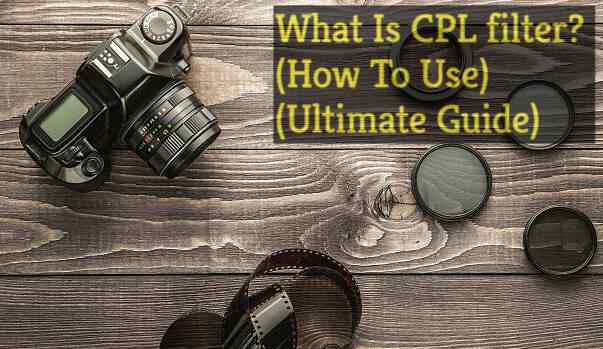If you’re looking to sell your MacBook Air, you’ll want to take a few steps to prepare it for sale. In this blog post, we’ll walk you through everything you need to do to get your laptop ready for its new owner. From backing up your data to wiping the hard drive clean, we’ve got you covered here. So let’s get started!
Gather all your personal belongings, such as photos, documents, and music files, and transfer them to an external hard drive or cloud storage.
Storing all your data in one secure space is essential in today’s digital age. Copying and transferring photos, documents, music files, and other important possessions to an external hard drive or cloud storage ensures that your data is kept safe from potential threats, such as hackers or natural disasters, which can cause irreversible damage.Having a copy of all your belongings stored away can give you peace of mind that even if something happens to your computer or device, you will still have access to them safely tucked away. It only takes a few moments to ensure all this important data is securely stored, so don’t wait for the worst-case scenario – protect yourself now.
Delete all the apps you no longer use to free up space on your computer.
It can be difficult to manage our computers as they fill up with photos, files, and apps. To maximize storage space and ensure important files don’t get lost in the shuffle, it is important to stay on top of all the activities on your devices. One of the best things you can do is delete all the apps you no longer need or use.This will free up much-needed storage space and help keep your computer performing quickly and efficiently; taking the time to review your apps periodically can go a long way toward decluttering your hard drive. Moreover, deleting unwanted software also helps minimize potential malware threats from old programs you may have forgotten about – a critical aspect of keeping yourself safe online.
Perform a clean install of the operating system to erase all your data and start from scratch.
If you’re looking to give your computer an entirely fresh start, a clean install of the operating system is a great solution. With this process, you get to keep none of your existing data or programs – instead, you can start over with a completely blank slate. The main downside to a clean install is that it can take time because you have to download and reinstall everything manually.
If possible, relocating all important files before installation is highly recommended, as they cannot be restored after the OS has been erased. In addition, double-check that the necessary drivers have been acquired before doing a clean install. If done correctly, cleaning your hard drive through a complete OS reinstall can efficiently rid any viruses or software issues while giving your PC a chance at an entirely new beginning.
Take good care of the physical condition of your MacBook Air – clean it inside and out, and make sure there are no scratches on the screen.
It is essential to take good care of your MacBook Air if you want it to last many years. A regular routine should include cleaning the laptop’s inside and outside. That means removing dust, dirt, and other debris using a soft cloth. Remember not to use any cleaning chemicals which could damage your device.The screen should also be cleaned with a soft microfiber cloth, but avoid scrubbing it too hard for fear of scratches. These simple steps can ensure your device stays in optimal condition for longer!
Set a fair price for your MacBook Air based on its condition, age, and specifications.
When setting a fair price for your MacBook Air, it is important to consider the laptop’s condition, age, and specifications. The more wear and tear the device has suffered, the lower the realistic price is likely to be – however, if your Macbook Air is in good condition and has had few issues since purchase, you could ask for a higher amount. Consider factors such as processor speed, RAM size, and storage capabilities -all of which can affect its market value. You should also factor in how long you have had it; the longer you have owned it with fewer technical or physical issues, the higher its resale price may be. Ultimately, by factoring in all these details, you can set a fair and realistic asking price.
Even if your MacBook Air is a few years old, there are still ways to get some money out of it. Following the steps above, you can prepare your laptop for sale and maximize its value. Be sure to research different selling platforms and compare prices before settling on a final decision. With a little effort, you can turn an old piece of tech into cash to upgrade to a newer model.