Watching YouTube vlogs or shorts is everyone’s new hobby nowadays. But the struggle is accessing content offline or downloading it on your device. Therefore, video downloaders, such as Videovor, must download content from the Internet to watch later.
This downloader lets you download videos, music files, and more from websites. It is the most efficient application for downloading videos. But if you don’t know how to use Videover, you have come to the right place.
This blog post will provide a complete review of Videovor, instructions on how to use it, and alternatives.
- Watching Your Favorite Movies And Videos In Gallery With Videovor.
- Videovor or YouTube?
- How To Use The Videovor Service To Download Mp4 Youtube Videos?
- Is Videovor A Safe Platform?
- The Features And Benefits Of Videovor
- Can we use Videovor to download videos from other platforms like Facebook?
- What Are The Alternatives to Videovor?
- Final Thoughts:
Watching Your Favorite Movies And Videos In Gallery With Videovor.
Videovor is a free media converter that allows you to watch your favorite movies and videos in the gallery downloaded from YouTube or any other similar site. It is also a YouTube MP4 converter that will enable you to save music or video from the Internet to different standard formats. Take an example of a video song that you downloaded from YouTube.
With Videover, you can convert this video file into an audio or MP4 file and enjoy music rather than video. So, you will enjoy watching your favorite movies offline in your phone gallery.
Note that the video or audio file you store in your gallery will not be saved on its servers. For example, if the server from where you downloaded the video removes it from the website, it would still remain safe on your mobile.
Videovor or YouTube?
Sometimes, you accidentally come across a cute video of animals and want to have it on your phone. Well, now you can easily save it on your mobile phone with the help of the Videovor app. On other platforms, you cannot download a particular file or video; you can only share the link but can’t access it without an internet connection.
The main problem with YouTube videos is that you can only download some of the videos it gives access to. But unfortunately, you cannot save that video on your phone. It will only be saved in the YouTube application and pile up your phone storage. Besides that, the downloaded content won’t be saved forever; you must redo it after 90 days.
You can’t share that video directly with your friends and family on WhatsApp or Facebook. Sharing the link to the video is no fun. Right? Therefore, videovor is the perfect application to solve all your problems regarding downloading your favorite video.
How To Use The Videovor Service To Download Mp4 Youtube Videos?
To use the platform to download any YouTube videos, you need to follow the steps below.
- Open the website from where you wish to download the video on your device.
- Now, on that website, open the window containing the video you want to download.
- Copy the URL link of that video in a rectangular box in the middle of the page.
- Enter the page URL containing your favorite video you want to download and click on “start.”
- Then, choose your favorite format and press “get the link.”
- When the link appears, you have to click on that particular link to download your file.
Note: You can follow the same steps for other platforms, such as Dailymotion or Tweak videos.
Is Videovor A Safe Platform?
No matter how many benefits we gain from Videovor, we must know about its safety. If you search in-depth, you will also realize that these websites fall under Notification Spam.
It shows you adult or spam ads without your permission. Sometimes, they take your permission by showing you false questions such as “Verify yourself as human” or “Tell me if you are 18 plus.” After you click “Yes,” you may unknowingly agree to receive unwanted content or share your personal information with third parties. It can lead to privacy concerns and a negative user experience.
Videovor’s website score could be better on scam-advising platforms like Scamadviser or TrustPilot.
Unfortunately, because of their benefits and features, we use many free websites like Videovor, such as 9Anime, Solar Movies, etc. The key is to stay alert and never say “Yes” to those spam notifications. You should always clear your data and cache after using such websites to avoid bugs.
The Features And Benefits Of Videovor
Before choosing this platform, knowing specific factors regarding its usability is essential. Videovor has emerged as a top choice for online video downloads for several compelling reasons. Here are some key features contributing to its popularity:
Compatible with any device
It’s a good thing that you can use this app on any device. It is not a problem whether you’re using it on your phone or your laptop. Every feature is the same on the computer, PC, and Android mobile. This feature is beneficial if you own multiple devices and want to use whichever device you want at your convenience.
Free and unlimited services
You can use videovor for free, and you do not have to register yourself at all. So, Videovor offers free services to all users at any time. On Netflix, you have to pay to watch the videos with a monthly Netflix subscription, but on videovor, you can download anything, weather videos or TV shows.
Ease of use
The best thing about this YouTube converter is its straightforward use. Even if you are new to the technology and most applications, you can still use Videover efficiently.
Choosing any format for the quality you want.
Initially, this app was made as an online converter for videos to audio. However, with time, developers have also started offering MP4 video downloads. So now you can easily convert videos into audio or any other desired format.
Downloading audio, video, and even image files
You can even download audio files and video files from this website. You can also convert the video file according to your choice. You can also download the images, videos, and audio. Also, you can convert audio files from YouTube to MP3 and MP3 to YouTube. Download all your favorite video files to watch videos on your device offline.
Can we use Videovor to download videos from other platforms like Facebook?
Yes, we can easily download videos from different sites such as Instagram, Facebook, YouTube, Hostgator, etc. If you are using another platform and want to download videos from new ones, they are also added every week at the user’s request.
What Are The Alternatives to Videovor?
Videovor is unavailable in many countries, and sometimes it’s down, so users cannot access it. For such scenarios, you must know websites similar to Videovor. Here are 10 of the following:
1. Y2mate:
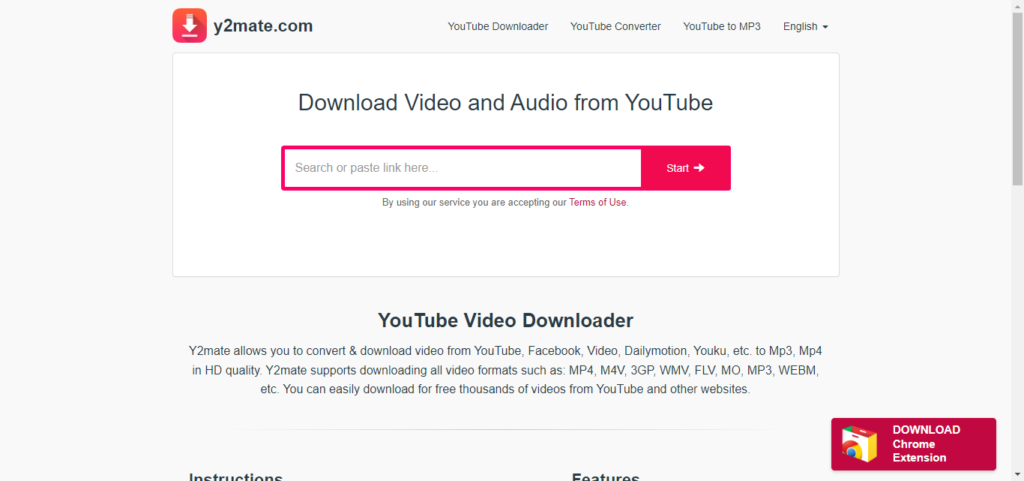
It is a versatile online video downloader that supports various formats and platforms. With simple usage, you can access fast and reliable downloads.
Site: https://www.y2mate.com/en943
2. ClipConverter:
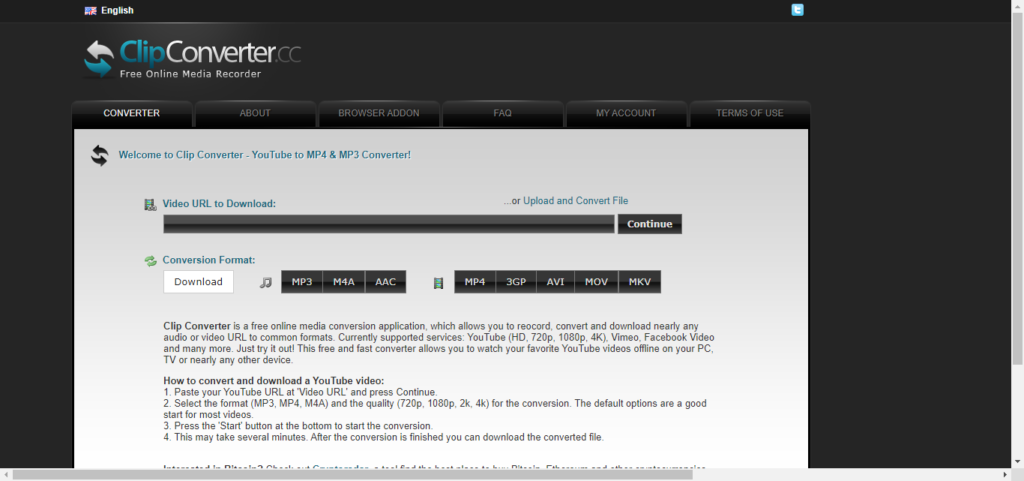
Easily convert and download videos from numerous websites with customizable settings for optimal user experience and compatibility.
Site: https://www.clipconverter.cc/3/
3. OnlineVideoConverter:
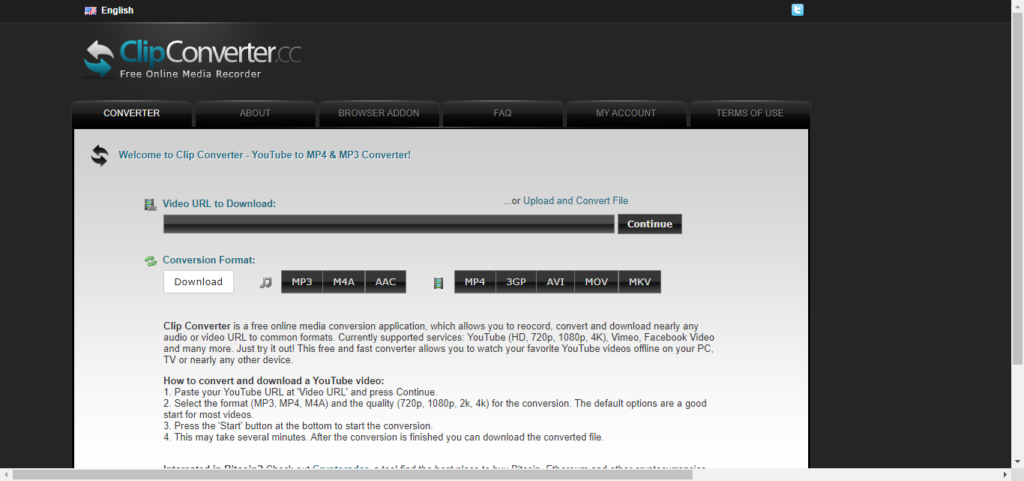
It is an intuitive tool that allows you to convert and download videos from popular platforms easily. It is quite similar to Videovor.
Site: https://onlinevideoconverter.party/
4. KeepVid:
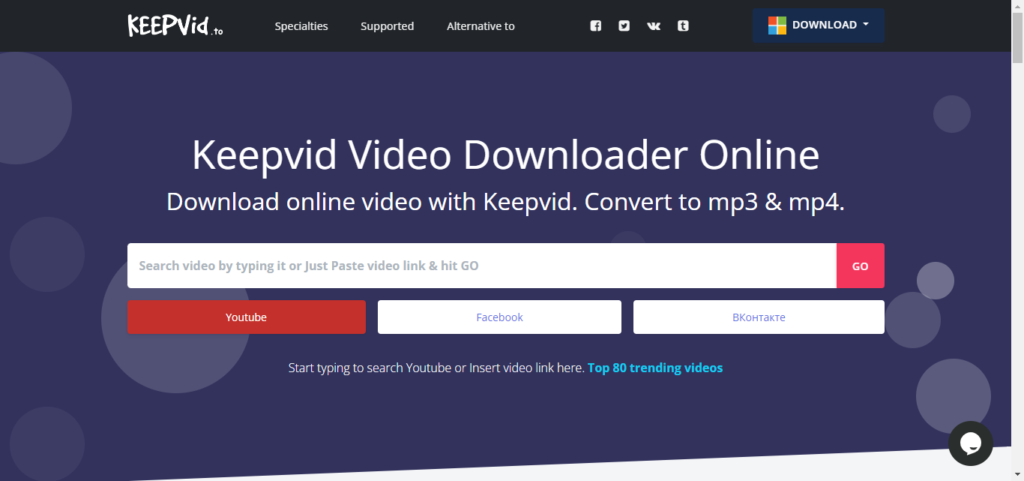
KeepVid is another alternative to Videovor, which is a comprehensive platform for video downloading and conversion services, supporting a wide range of websites and formats.
Site: https://www.keepvid.to/324
5. SaveFrom.net:
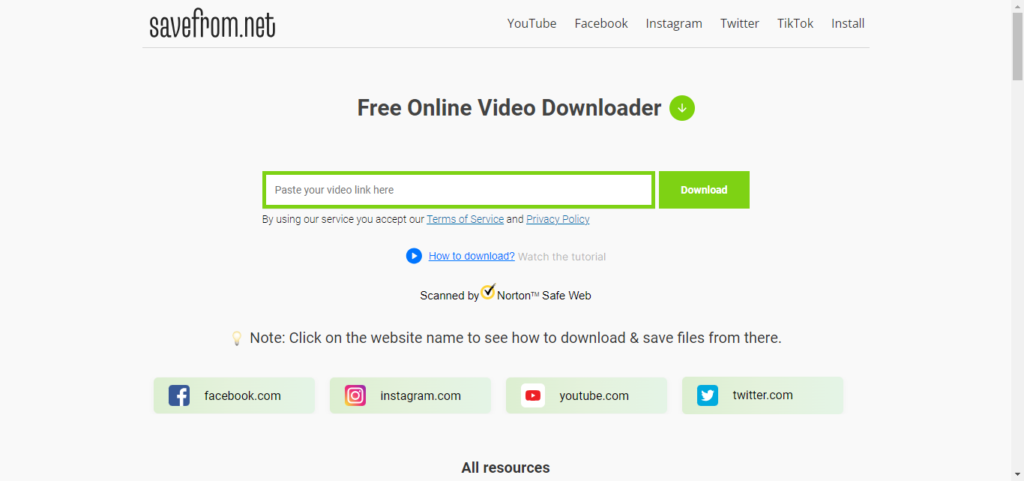
SaveFrom.net enables video downloads from multiple platforms with straightforward functionality. Its UI/UX makes it better than other free platforms.
Site: https://en.savefrom.net/392KB/
6. Any Video Converter:
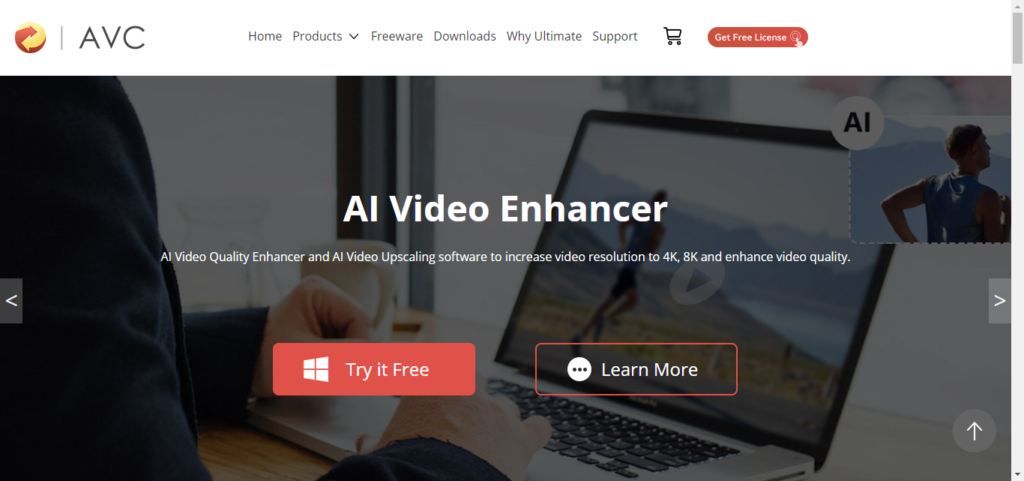
It is a versatile software capable of downloading, converting, and editing videos. As the name suggests, it can download and convert videos from any platform.
Site: https://www.any-video-converter.com/#
7. 4K Video Downloader:
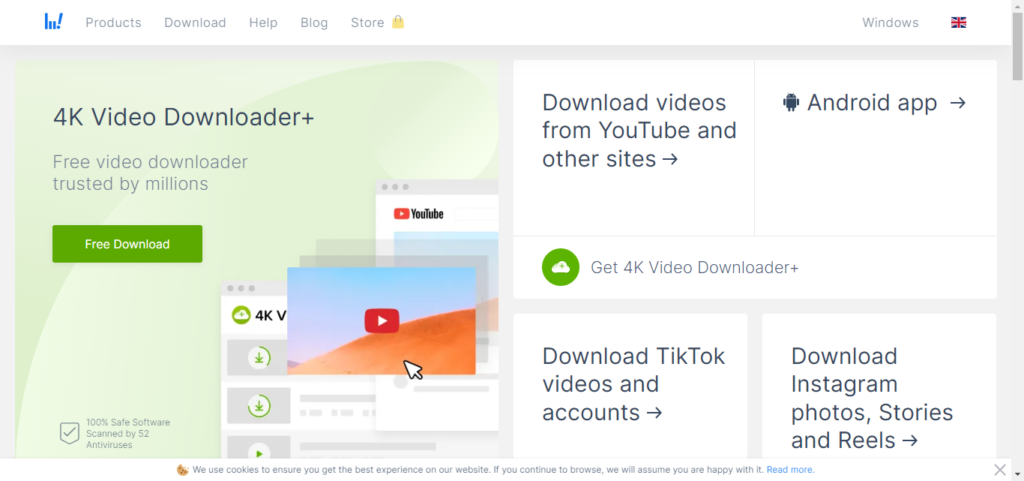
This website is an expert in high-resolution video downloads. It offers superior quality and performance for users seeking top-tier visuals.
Site: https://www.4kdownload.com/-54
8. Freemake Video Downloader:
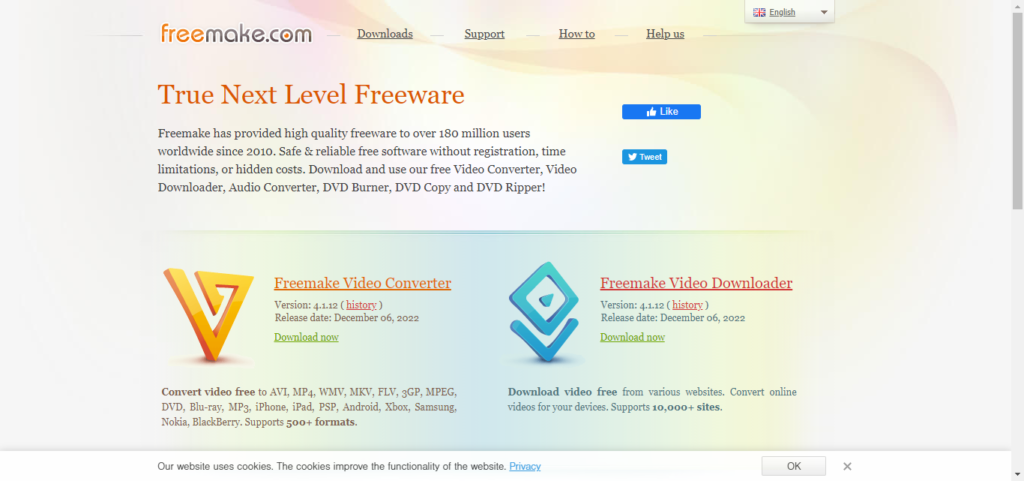
Freemake Video Downloader is a user-friendly solution for downloading videos from various sources. It features a simple interface and reliable performance.
Site: https://www.freemake.com/2/
9. WinX YouTube Downloader:
Dedicated to YouTube downloads, WinX offers fast and efficient video grabbing with additional customization features. One drawback of this platform is its limitation to YouTube only.
10. SnapDownloader:
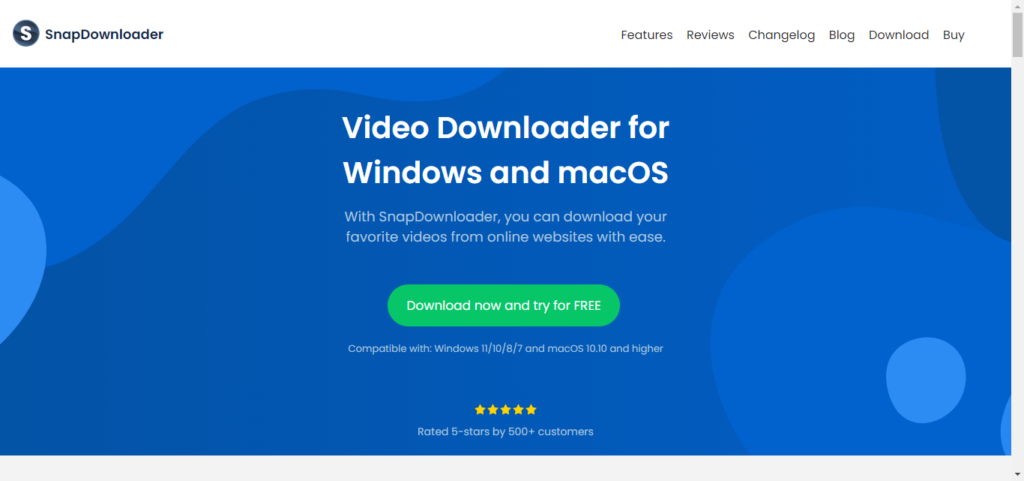
SnapDownloader is the last but not the least alternative to Videovor. The user-friendly website lets you access videos for different platforms by pasting the link.
Site: https://snapdownloader.com/
Related Articles:
mails without Phone Number Verification
Final Thoughts:
Videovor is the best choice if you enjoy watching content offline. It lets you access any video for free just by pasting the URL link. However, such websites are not safe, so you should always be cautious while using them.
